Graphical FrontEnd#
Main GUI.
- class datadigitizer.gui.AboutWindow(master)[source]#
About window.
- Parameters:
- master: tkinter widget
Container.
- class datadigitizer.gui.App(master=None)[source]#
The cursor is used to point a specific position in the graph whereas all operations are done through keyboard combinations or through the main menu.
Legend:
Red crosses are data points
Blue crosses are Xmin and Xmax
Green crosses are Ymin and Ymax
Commands:
<Ctrl-o> for loading image.
<Ctrl-a> add data point.
<Hold a+Left Click> add data point.
<Left Click> select a data point.
<Hold Ctrl+Left Click> multiple data point selection.
<Ctrl-g> set Xmin from last data point or from selected data point.
<Ctrl-h> set Xmax from last data point or from selected data point.
<Ctrl-j> set Ymin from last data point or from selected data point.
<Ctrl-k> set Ymax from last data point or from selected data point
<Ctrl-l> set all limits from last 4 data points or from last 4 selected data points.
<Ctrl-n> remove all limits.
<Ctrl-z> remove last data point.
<Ctrl-d> remove selected data point.
<Ctrl-D> remove all data points.
<Ctrl-m> compute the data points.
<Ctrl-t> view data table.
<Ctrl-s> save data points.
<Ctrl-w> clear all.
- Parameters:
- master: tkinter.Tk instance
Root instanciation of tkinter.
Methods
- class datadigitizer.gui.DataTable(master, **kwargs)[source]#
Scrolled data table widget.
- Parameters:
- master: tkinter widget
Master container.
- kwargs: dict, optional
Keyword arguments for the scrolled frame.
Methods
set_new_data(data)Set new data in the displayed data table.
- class datadigitizer.gui.DataWindow(master)[source]#
How to use window.
- Parameters:
- master: tkinter widget
Container.
- class datadigitizer.gui.FigureFrame(master, **kwargs)[source]#
Tk frame encapsulating a matplotlib figure and a toolbar.
- Parameters:
- kwargs: dict, optional
Keyword arguments for the tk frame.
Methods
refresh()Refresh the plot.
- class datadigitizer.gui.HowToUse(master)[source]#
How to use window.
- Parameters:
- master: tkinter widget
Container.
- class datadigitizer.gui.ScrolledFrame(master, **kwargs)[source]#
Scrolled Frame widget which may contain other widgets and can have a 3D border.
- Parameters:
- master: tkinter widget
Master container.
- kwargs: dict, optional
Keyword arguments for the scrolled frame.
- Attributes:
- property canvas#
Return the canvas that contains the scrollbars.
- property frame#
Return the frame that contains the widgets.
- class datadigitizer.gui.Transform(values_min: float, values_max: float, pix_min: int | float, pix_max: int | float, which: str = 'linear')[source]#
Transform class converting values coordinates into pixel coordinates.
- Parameters:
- values_min: int, float
Minimum value.
- values_max: int, float
Maximum value.
- pix_min: int, float
Minimum pixel.
- pix_max: int, float
Maximum pixel.
- which: str, optional
Which kind of transform i.e. linear or log.
- Attributes:
backward_scaleReturn the scale for transforming pixels into values.
forward_scaleReturn the scale for transforming values into pixels.
Methods
- backward(x: int | float | ndarray)[source]#
Transform pixels to values.
- Parameters:
- x: int or floats or array-like, shape(n,)
Pixels to be transformed.
- Returns:
- values: int or floats or array-like, shape(n,)
Values corresponding to the pixels.
Notes
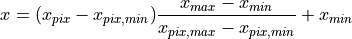
- property backward_scale#
Return the scale for transforming pixels into values.
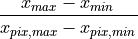
- forward(x: int | float | ndarray)[source]#
Transform values to pixels.
- Parameters:
- x: int or floats or array-like, shape(n,)
Values to be transformed.
- Returns:
- pixels: int or floats or array-like, shape(n,)
Values corresponding to the pixels.
Notes
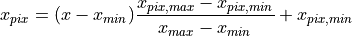
- property forward_scale#
Return the scale for transforming values into pixels.
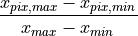
Icon#
Create icon for the app.
Settings#
Settings module.
Tests#
Tests module.
- class datadigitizer.tests.TestPlotData(methodName='runTest')[source]#
Create an instance of the class that will use the named test method when executed. Raises a ValueError if the instance does not have a method with the specified name.
Methods
Test linear plot.
Test log-log plot.
Test x semi-log plot.
Test y semi-log plot.
- datadigitizer.tests.test_linear() Path[source]#
Generate the linear plot and data.
- Returns:
- fpath: Path object
Path to the linear plot.
- datadigitizer.tests.test_loglog() Path[source]#
Generate the log-log plot and data.
- Returns:
- fpath: Path object
Path to the log-log plot.